
 |
|
|
|
||||||||||
|
||||||||||
| ملتقى الحاسب الآلي والجوال كل ما يخص الحاسب الآلي والبرامج والجوال وبرامجه ... |
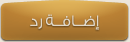 |
|
|
أدوات الموضوع |
|
|
#1 |
|
( عضو دائم ولديه حصانه )
      |
تطبيق Google Earth v8.0.1.2311 Android لمشاهدة اي مكان بالعالم
Google Earth v8.0.1.2311
  Fly around the planet with a swipe of your finger with Google Earth for Android. Explore distant lands or reacquaint yourself with your childhood home. Integrated Google Maps Street View allow you to explore the world at street level. Browse layers including roads, borders, places, photos and more. Visit the Earth Gallery to find exciting maps such as real-time earthquakes, planes in flight, hiking trails, city tours, and more. Use the new “tour guide” to easily discover exciting new places to explore. With a quick swipe on the tab at the bottom of the screen, you can bring up a selection of virtual tours from around the globe. With new 3D imagery, you can now fly through complete 3D recreations of select cities, including San Francisco, Boston, Rome, and others. With every building modeled in 3D, you truly get a sense of flying above the city. 3D imagery is available on select devices, including most tablets. You can easily navigate with your fingers, using: - A one finger swipe to move the globe - A two-finger pinch and rotate to zoom in and out and rotate your viewpoint - Two-fingers swiped together to tilt your view - A one-finger double-tap to zoom in - A two-finger double-tap to zoom out    APK Direct Link DOWNLOAD المصدر: نفساني |
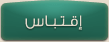
|
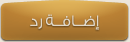 |
| الذين يشاهدون محتوى الموضوع الآن : 1 ( الأعضاء 0 والزوار 1) | |
|
|