
 |
|
|
|
||||||||||
|
||||||||||
| ملتقى الحاسب الآلي والجوال كل ما يخص الحاسب الآلي والبرامج والجوال وبرامجه ... |
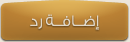 |
|
|
أدوات الموضوع |
|
|
#1 |
|
عـضو أسـاسـي
     |
برنامج Launchy 2.6 Beta 2 للوصول لبرامجك و ملفاتك من مكان واحد و بسرعة فائقة
  Launchy 2.6 Beta 2 Launchy 2.6 Beta 2  Size 4.46MB  يقوم البرنامج بفهرسة جميع البرامج الخاصة بك و ملفاتك الشخصية التي تستخدمها بإستمرار. كل ماهو عليك هو تنصيب البرنامج ومن ثم الضغط على: نظام الوندوز: alt+Space نظام الماك: Command+Space نظام ليونكس: Control+Space Launchy is a free windows utility designed to help you forget about your start menu, the icons on your desktop, and even your file manager. Launchy indexes the programs in your start menu and can launch your documents, project files, folders, and bookmarks with just a few keystrokes! Once Launchy has been started, it hides in the background. You bring it forward by holding the ALT key and tapping the SPACE key. You then type in a few keys of the program you are searching for and hit ENTER once it has been found. You can also make Launchy dissappear again by hitting ESCAPE or ALT+SPACE. You can customize which key combination launches Launchy. Launchy is developed to run on XP, however you can try downloading the gdiplus.dll and unzipping it into your Launchy directory to get it to run with Win2000. You can extend and customize Launchy with many themes and plugins developed by its thriving user community.      Launchy 2.6 Beta 2 http://www.24uploads.com/drnocz1wn9k...eta_2.exe.html المصدر: نفساني |
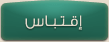
|
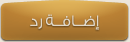 |
| الذين يشاهدون محتوى الموضوع الآن : 1 ( الأعضاء 0 والزوار 1) | |
|
|