
 |
|
|
|
||||||||||
|
||||||||||
| ملتقى الحاسب الآلي والجوال كل ما يخص الحاسب الآلي والبرامج والجوال وبرامجه ... |
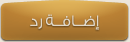 |
|
|
أدوات الموضوع |
|
|
#1 |
|
( عضو دائم ولديه حصانه )
      |
برنامج تسجيل كل ما تقوم به على الشاشة Apowersoft Screen Recording Suite 3.4.0
Apowersoft Screen Recording Suite 3.4.0
  Screen Recording Suite is a versatile and professional Screen recorder, which is a good combination of Screen recorder and video editor for windows. It can record every onscreen activity from computer to make movies for tutorial or training. Any live streaming video or audio file on Screen can be recorded in real-time inerrably. Except Recording audio from computer system, the program also supports to record external voice via microphone. Plus, it can record web camera video. When you click "Web camera", the program will connect with your webcam to record webcam steams. What make this Screen Recording program distinctive is its character to create schedule task. It enables people to start and stop Recording in customized duration. Thus, people can record video without confining to wait in front of computer. After recording, the program will save the Recording to WMV format file acquiescently. You can add the video into editing area to process. The built-in video editor has the features to crop, trim, convert and compress the video. The final video can be output to different video formats, such as AVI, MKV, MP4, SWF, FLV and 3GP etc. It especially designs popular format for Apple, Android and Sony device. Therefore, you can transfer the video to your portable devices, or upload to blog and video sharing websites to share with the world.  SIZE: 19 MB  Megauplaod DOWNLOAD Mediafire DOWNLOAD 4downfiles DOWNLOAD  المصدر: نفساني |
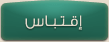
|
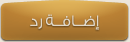 |
| الذين يشاهدون محتوى الموضوع الآن : 1 ( الأعضاء 0 والزوار 1) | |
|
|