
 |
|
|
|
||||||||||
|
||||||||||
| ملتقى الحاسب الآلي والجوال كل ما يخص الحاسب الآلي والبرامج والجوال وبرامجه ... |
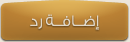 |
|
|
أدوات الموضوع |
|
|
#1 |
|
( عضو دائم ولديه حصانه )
      |
برنامج تصوير الشاشه بالصور والفيديو IceCream Screen Recorder 1.36
IceCream Screen Recorder 1.36
  IceCream Screen Recorder is a flexible and useful application that can help you to quickly record a certain area of your Screen or capture snapshot anytime you need. Reliable and modern-looking Screen recorder The application allows you to select a custom area of your screen, then record it or capture snapshots. Screen capturing has a multitude of uses, ranging from creating tutorial demonstrations to streaming videos and gameplays. The selected area can easily be resized, meaning that you do not have to start the program again if you got it wrong in the first place. Additionally, you can capture snapshots of particular Screen areas, then use drawing tools to highlight image hotspots or points of interest. This can also be done while recording videos. Flexible tool for recording desktop screen IceCream Screen Recorder can help you record your Screen or capture snapshots, which are saved in a couple of ways. For starters, you can simply save a video or snapshot locally. Captured images can also be copied to clipboard and quickly pasted and used in other applications. Another useful thing about the program is that it allows you to upload any taken screenshot to a remote server, providing you with an URL address to each photo. This way, you are able to quickly take snapshots and share them with your friends and contacts by sending them the links instead of the images, which could take a while. Conclusion To sum it up, IceCream Screen Recorder is ideal for when you need to record a certain area of your Screen or take a snapshot of it. One minor drawback that could be improved is the fact that the application cannot save videos and images to other formats, meaning that users would have to convert them to be able to play them on certain devices.  SIZE: 42 MB المصدر: نفساني |
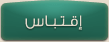
|
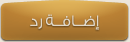 |
| الذين يشاهدون محتوى الموضوع الآن : 1 ( الأعضاء 0 والزوار 1) | |
|
|